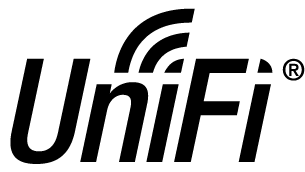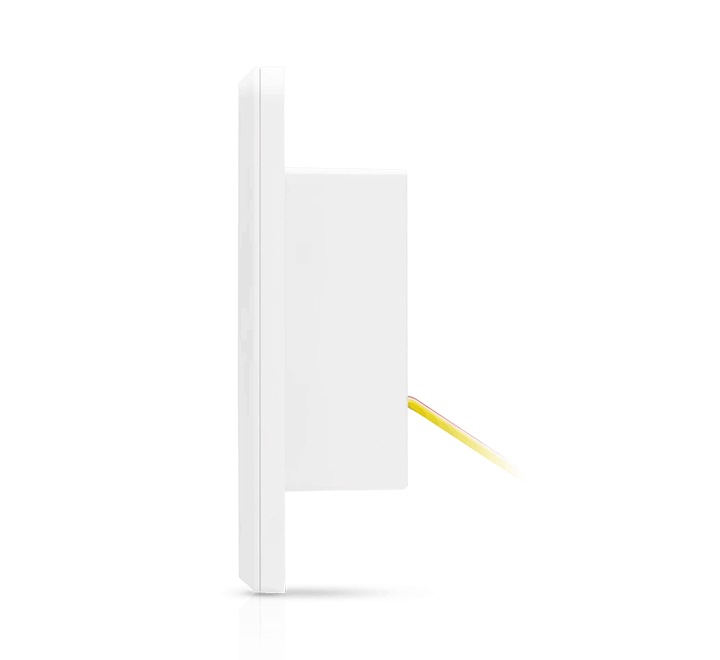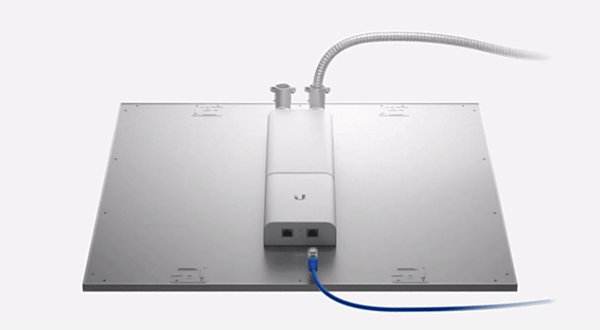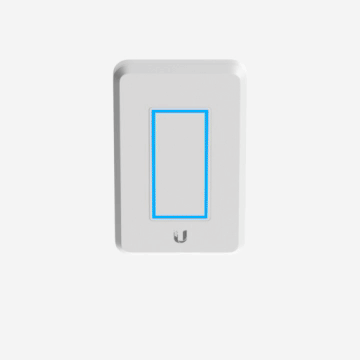Description
Easy InstallationDaisy chain power |
||
Connect LED PanelWire the first LED Panel to AC, and daisy chain the remaining panels. Connect Ethernet port to a switch.
|
||
Connect Dimmer SwitchWire the Dimmer-Switch to AC. Prepare to connect the Dimmer Switch to Wi-Fi. |
||
Manage Your Lighting SystemUse the UniFi LED Controller or the UniFi LED app (iOS or Android). |
||
Flexible ConfigurationsUbiquiti’s Ease of Use Applied to Energy-Efficient Lighting |
||
|
Fully Integrated Lighting System
Using PoE A PoE switch provides both power and data connectivity for LED panels and switches.
 |
Daisy-Chained AC-Powered
LED Panels Connected by Ethernet ULED-AC panels have two Ethernet ports and a connector for power daisy chaining. Drop-in replacement for fluorescent lighting retrofits.
 |
Daisy-Chained AC-Powered
LED Panels Connected by Wi-Fi ULED-AC panels have Wi-Fi for network connectivity and an AC connector for power daisy chaining. Drop-in replacement for fluorescent lighting retrofits.
 |
Seamless Network IntegrationULED-AT uses 802.3at PoE+ (25W) and UDIM-AT uses 802.3af PoE. |
||